Ever wonder what is Synchronize Target Metadata which come as a option while applying change package through Change Assistant.
Synchronize Target Metadata appear as a option in Apply Type in the Task Steps>>Settings section of the Change Assistant.
Once you applied the change package to target instance,Change Assistant can automatically update the source PeopleSoft Image(which is your PUM image) with the details of patches applied to target instance.This will help you when applying any other patches on target in future.
If your organisation have the strategy for PUM source and if you want to synchronize target metadata with source then select ‘Yes’ otherwise select ‘No’.
If you select ‘Yes’, source i.e. PeopleSoft Image(PUM Source image) should be up and remain accessible to Change Assistant until CA job is finished.This is required for details to update in the PUM Source image from the target environment.
Synchronize Target Metadata appear as a option in Apply Type in the Task Steps>>Settings section of the Change Assistant.
Once you applied the change package to target instance,Change Assistant can automatically update the source PeopleSoft Image(which is your PUM image) with the details of patches applied to target instance.This will help you when applying any other patches on target in future.
If your organisation have the strategy for PUM source and if you want to synchronize target metadata with source then select ‘Yes’ otherwise select ‘No’.
If you select ‘Yes’, source i.e. PeopleSoft Image(PUM Source image) should be up and remain accessible to Change Assistant until CA job is finished.This is required for details to update in the PUM Source image from the target environment.
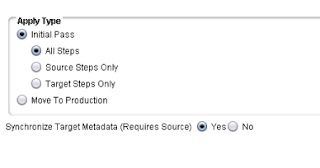
Blackjack, Roulette, Video Poker, and Video Slots - OK
ReplyDeleteBlackjack, Roulette, Video Poker, and 룰렛 돌리기 Video Slots · Video 엠비 션 주소 Poker · Video Poker 홀덤 족보 · Video Poker · Video Poker · Video 룰렛 판 Poker · 스포츠 벳 Video Poker · Video Poker.